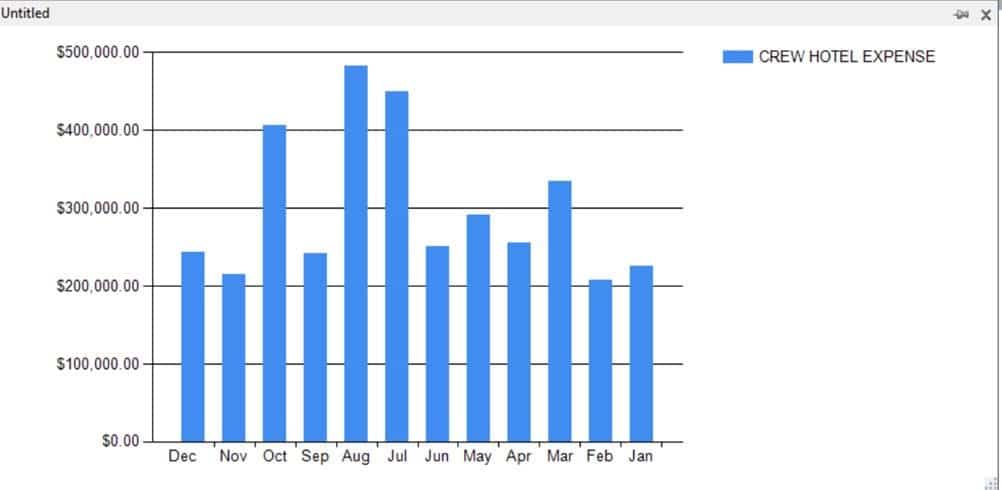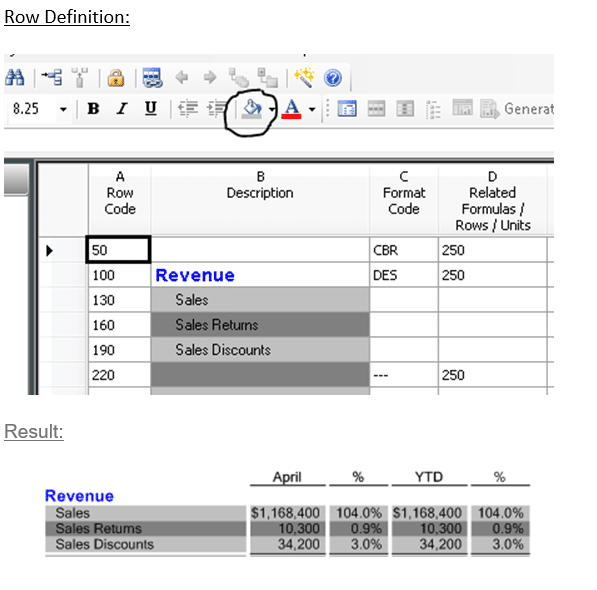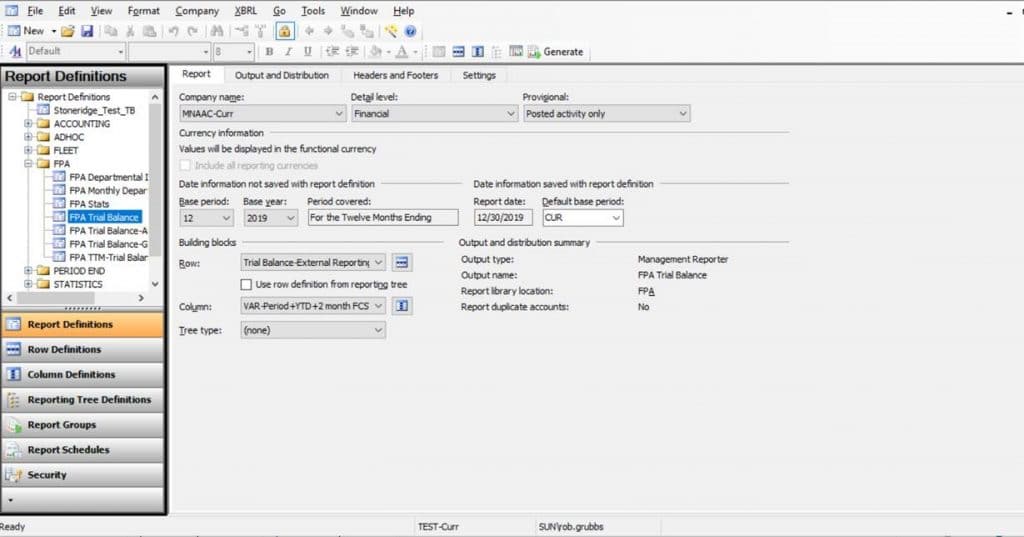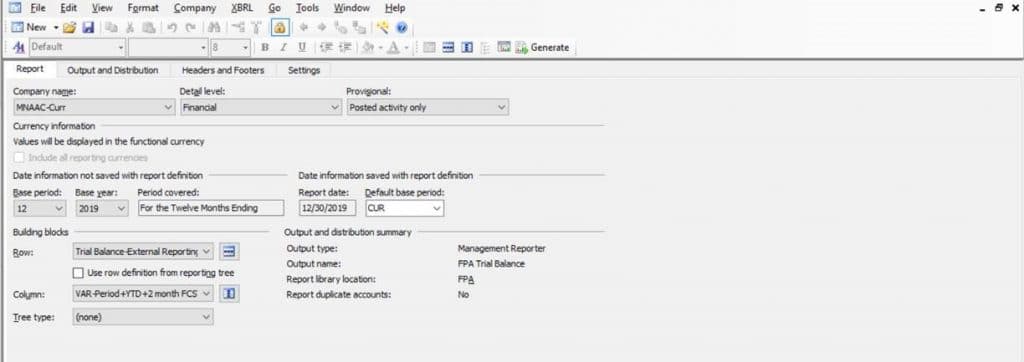Three Ways You Can Get the Most Out of Management Reporter for Microsoft Dynamics GP
Management Reporter is an integral part of the Dynamics GP system that allows users to access their data and easily generate board-ready reports. Understanding how to best use Management Reporter can make pulling reports easier. Below are our top 3 Management Reporter tips:
Charts & Graphs
There is a quick and easy way to utilize your charts and graphs in your report to assist with your analysis. Start with selecting the data you want to input into a chart or graph. Then, right-click on your mouse and hover over “Quick Chart”. Once these steps are done then you may select how you want to display your selected data. Pictured below is a data set of accumulated crew hotel expenses, broken down by month, and then put into a chart.
Colors & Shading
You can create a more visually appealing report by modifying colors and shading within the Management Reporter. An example of this functionality can be seen below. Simply select the row, or column that you’d like to edit, then select the paint icon from the toolbar. You will then be able to select the color or shading that you’d like for your selected data. It’s important to note that whatever colors and shading you select will also export into Excel.
Visual Work Space Size
Another key functionality in the Management Reporter is the ability to increase your focus on the most important information within your reports. Some of you may be using smaller computer screens or using larger fonts. By selecting Alt + F1, you will eliminate the left-hand options panel and in turn, get a more focused view on the report. In order to revert to a normal view, just select Alt + F1 again. Below is an example of the steps taken, and the view you’re presented with when doing so.
If you have questions about Management Reporter or would like assistance with managing MR within your environment, reach out to the team at Stoneridge Software.
Under the terms of this license, you are authorized to share and redistribute the content across various mediums, subject to adherence to the specified conditions: you must provide proper attribution to Stoneridge as the original creator in a manner that does not imply their endorsement of your use, the material is to be utilized solely for non-commercial purposes, and alterations, modifications, or derivative works based on the original material are strictly prohibited.
Responsibility rests with the licensee to ensure that their use of the material does not violate any other rights.