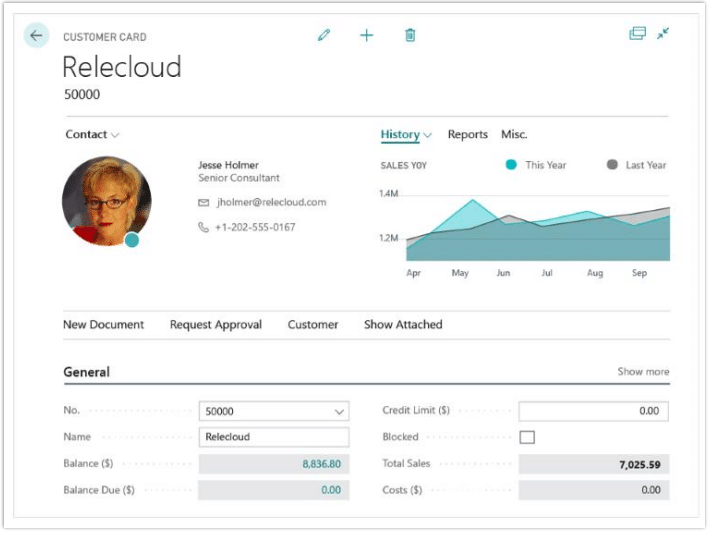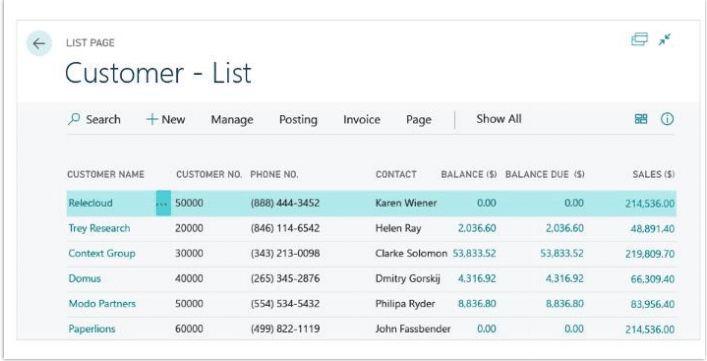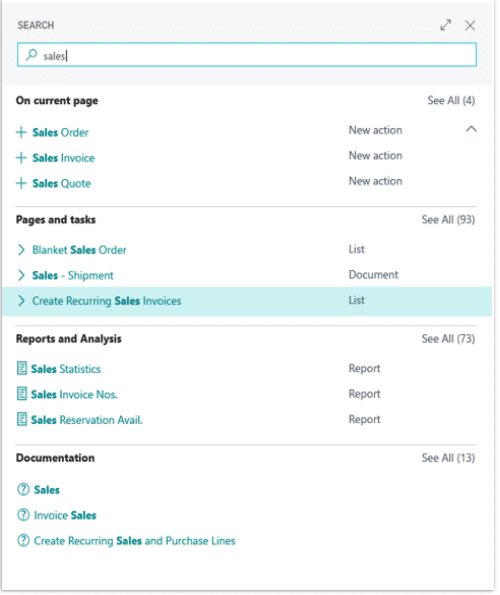User Experience to Improve in Dynamics 365 Business Central October Release
At Microsoft’s Dynamics 365 partner conference, Directions, Microsoft unveiled the refreshed user experience coming in the October release of Dynamics 365 Business Central. The developers of Business Central made the ease of use, look, feel, and navigation a top priority.

Marko Perisic. General Manager for Dynamics 365 Business Central, announces Business Central Everywhere at Directions.
Navigation will become more natural thanks to the updated commands bar and buttons. The back button is now displayed on the left side of the page and other frequent commands like delete and edit are in the top middle part of the page.
Users will notice the command bar now takes up more space and reduces the real estate that was previously taken up by menus and ribbons. These elements are flexible and dynamic, only showing features and options that users actually need.
Additionally, Dynamics 365 Business Central has a more intuitive search feature, allowing users to find the information they’re looking for quicker and easier. The former “search for page or report” within NAV has been released with a “search” field in Business Central. It can be used to not only find pages and reports but also actions and product documentation. The logic behind the search has been improved to include information on why certain items were pulled into the search results. Microsoft used telemetry to determine the information that is typically used most, ensuring users have access to the data they want in the search.
Users will also see the field for 'state' update to 'province' when customer information is outside of the United States.
Other new features will include:
- Filters per page
- PowerBI Reports automatically load
- Ability to copy and paste from Excel to Business Central
- Search through actions, pages, and reports with the shortcut Alt+Q
- Ability to predict past due invoices
Moving forward, new releases for Business Central cloud and on-premise will take place every 6 months.
The Directions conference continues through October 3, so make sure to check our blog daily for more Dynamics NAV and Dynamics 365 Business Central news.
Under the terms of this license, you are authorized to share and redistribute the content across various mediums, subject to adherence to the specified conditions: you must provide proper attribution to Stoneridge as the original creator in a manner that does not imply their endorsement of your use, the material is to be utilized solely for non-commercial purposes, and alterations, modifications, or derivative works based on the original material are strictly prohibited.
Responsibility rests with the licensee to ensure that their use of the material does not violate any other rights.