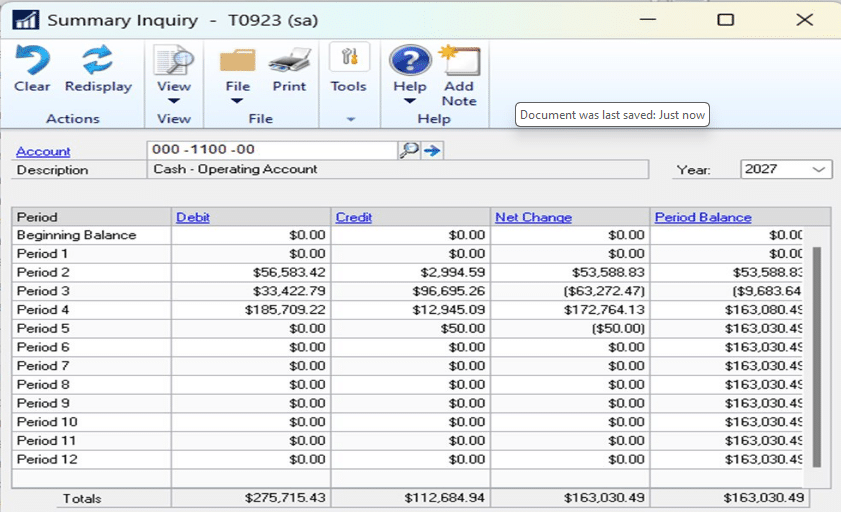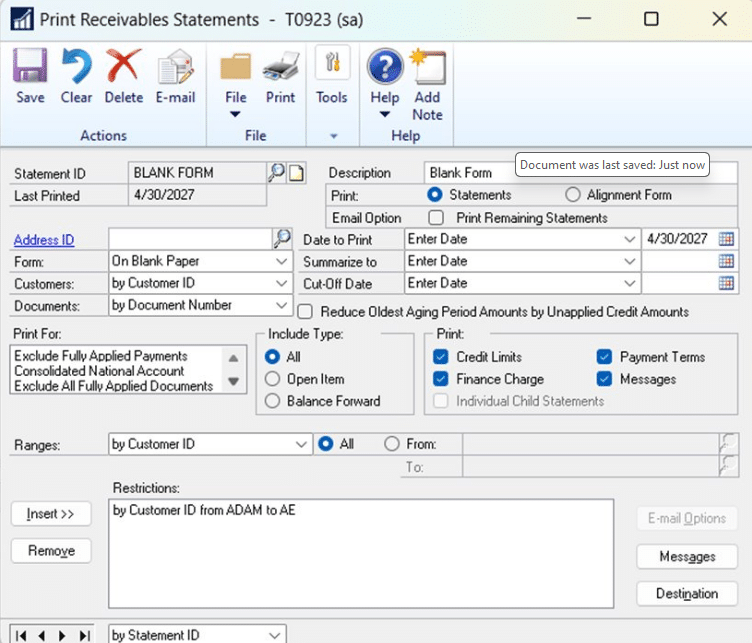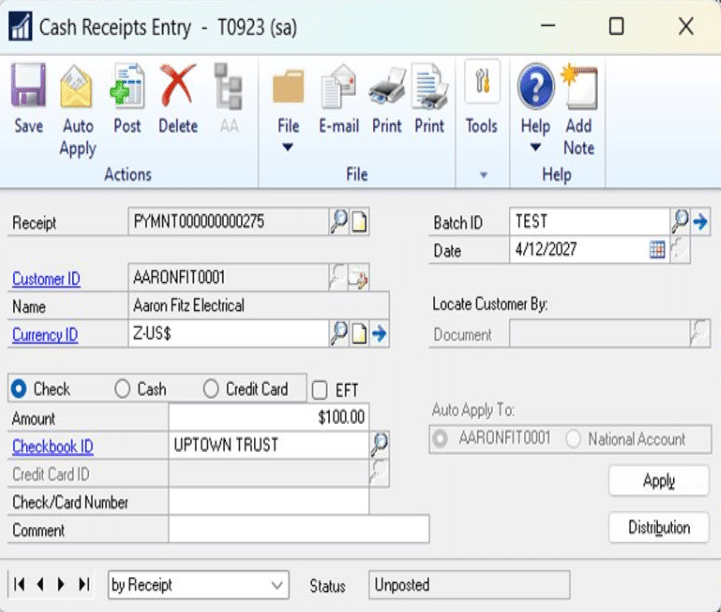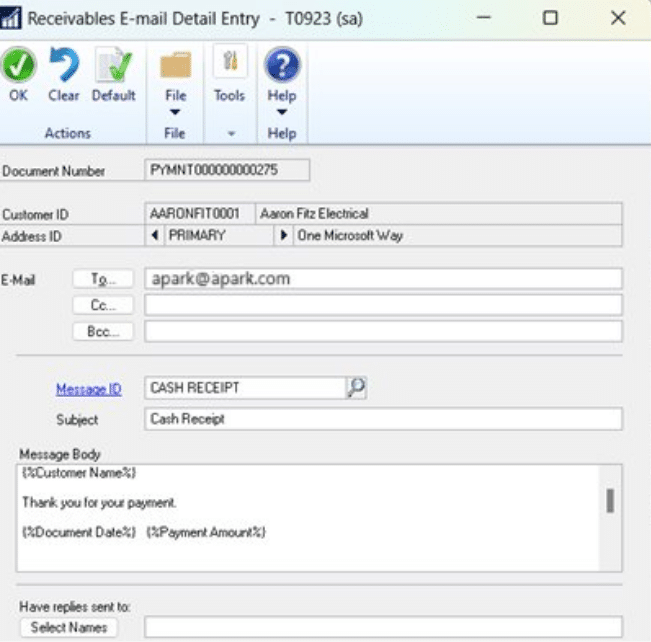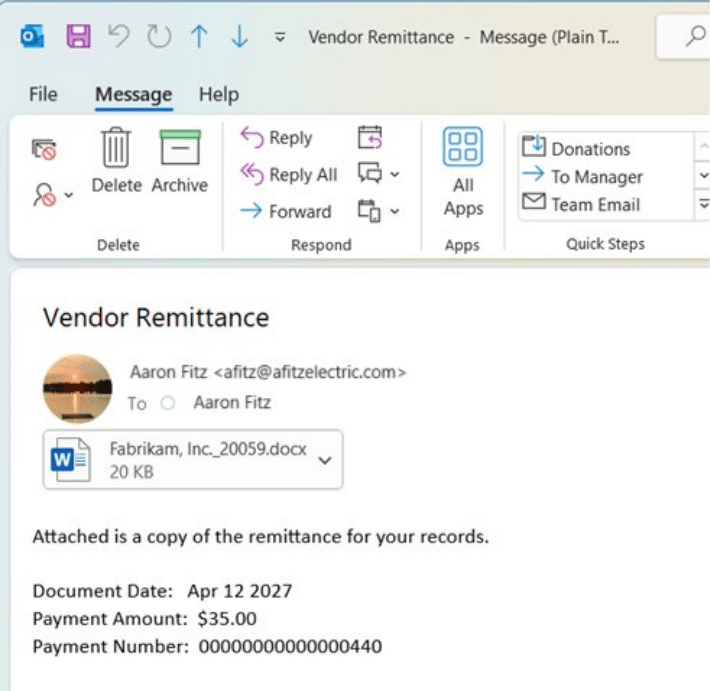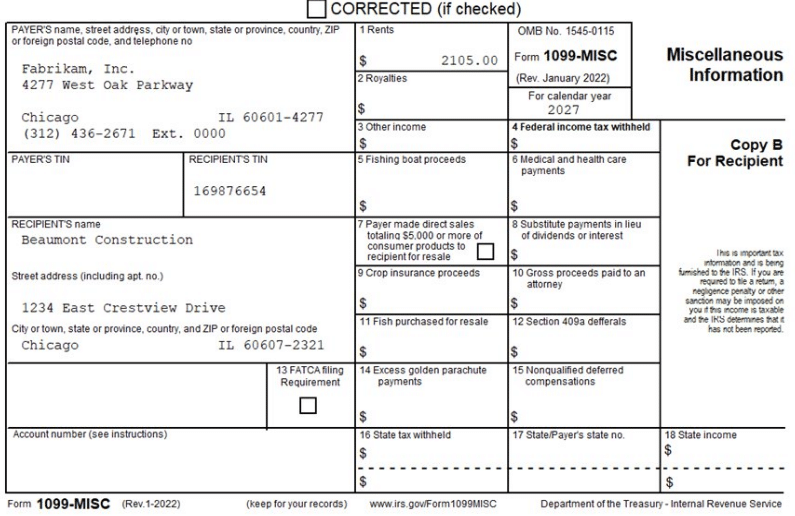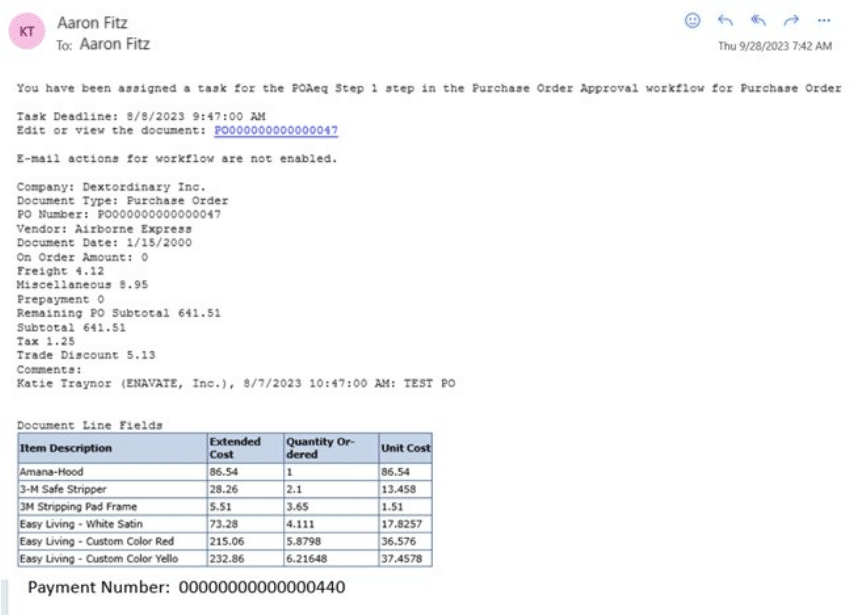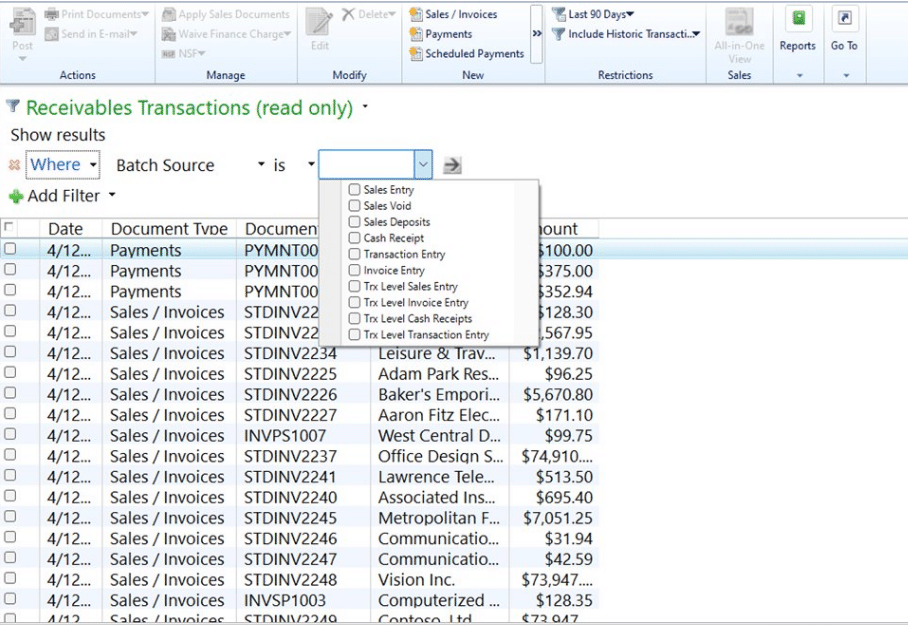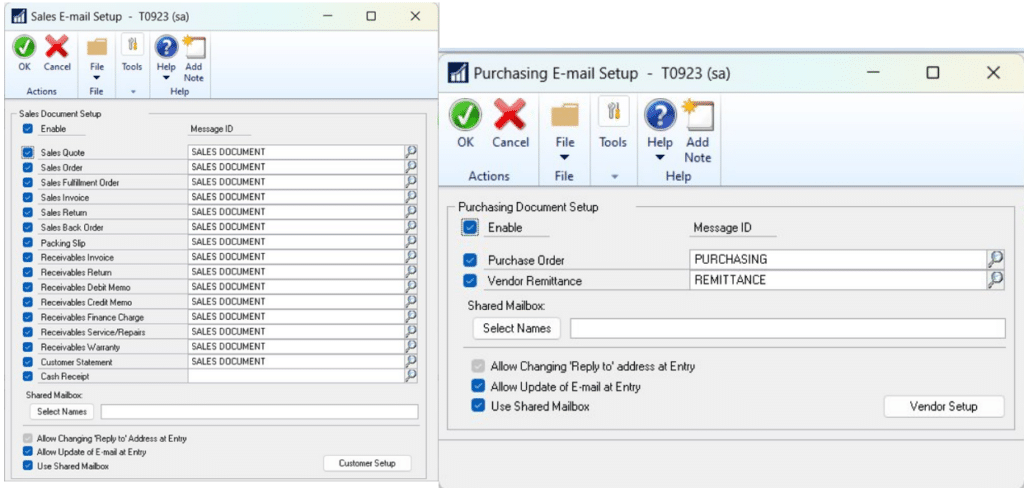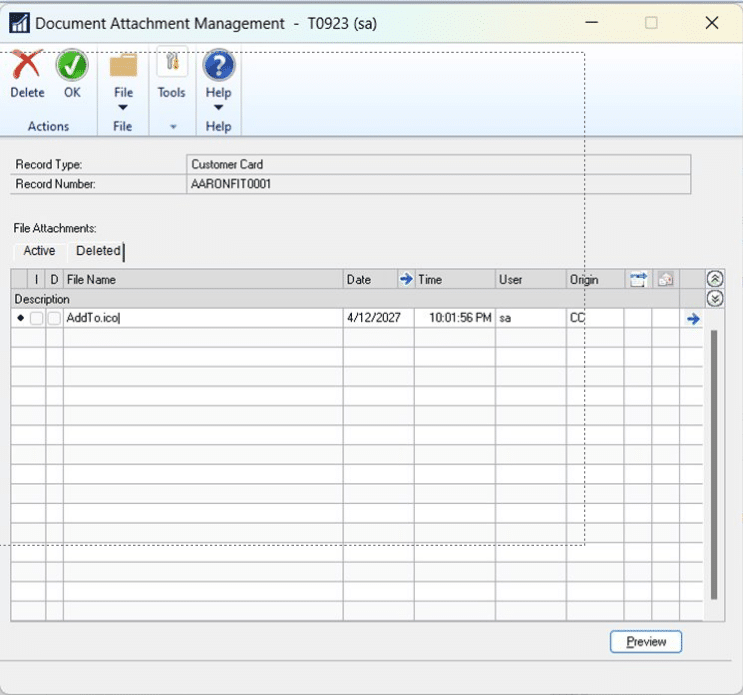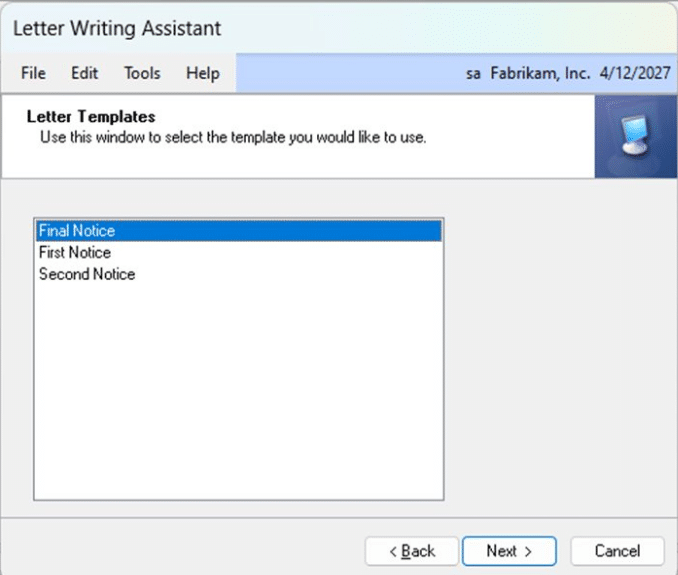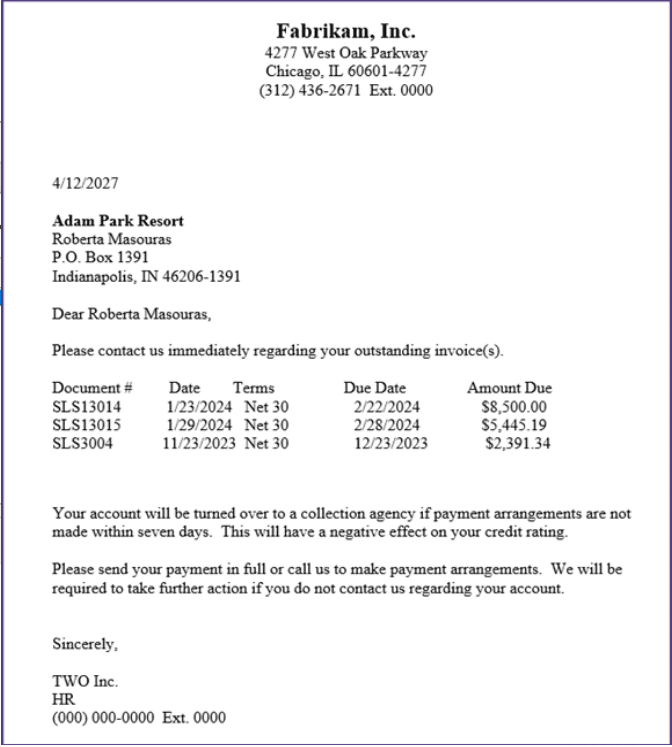What’s New in Dynamics GP 18.6?
Updating to Dynamics GP 18.6 will help you get the most out of new features and support for your system.
Microsoft has clearly committed to supporting Dynamics GP through 2028 and beyond, and Stoneridge is right there with them.
Whether you want to continue operating on-premise or are looking at moving to the cloud through Azure hosting or upgrading to Business Central, Stoneridge experts are here to help you.
Understanding the Modern Lifecycle Policy Before Updating to Dynamics GP 18.6
In 2019, Microsoft announced the modern lifecycle policy for Dynamics GP. This means that organizations running Dynamics GP 18.5 or 18.6 now have access to continuous support and servicing that includes bug fixes and the latest tax updates. Under the policy, GP customers had to take at least one of the three all-inclusive updates released throughout the year.
If you are operating a version of Dynamics GP older than 18.5, your Mainstream support has already ended. You can reference the chart below to see when extended support will end:
For those operating Dynamics GP 2018 or 18R2, all you have to do to be added to the modern lifecycle policy is install a compatible tax release or hotfix.
No matter what version of GP you are running, Stoneridge can help you support your current solution or ensure that you make the move to the modern lifecycle policy.
New Features in Dynamics GP 18.6
Here are some of the key new features you can expect in the latest version of Dynamics GP:
Display Action for Financial Summary Inquiry
There is now a redisplay button in the toolbar. This allows you to refresh information to be displayed without needing to close the summary inquiry window and reopen it, which was a major pain point in the past.
Reverse Fiscal Year-End Close by Company
In the past, running the reverse fiscal year-end process required all users to be out of all companies. With this new feature, you only require all users to be out of the company you want to reverse the fiscal year for.
Display Open Transactions Only for Customer Statements
This new option has been added to the print for selection in the print receivable statement section. It allows you to remove any payments, credits, debits, or invoices that have been fully applied from the statement. You can also now restrict the amount of detail displayed on the statement.
Print Email Cash Receipts Enhancements
Microsoft has added more features to email Cash Receipts functionality, including:
- The email detail icon: This is on both the Cash Receipts window and on the Cash Receipts Inquiry window. Once a user clicks on it, the system will display the email entry for them.
- Email detail editing capabilities: Once you are in the email detail window, you can edit the email address for the customer or the message you are sending to them.
- Mass Updates: You can also mass update customer email settings from the customer navigation list. Additionally, you can mass assign cash receipts email to customer in the Report template maintenance window.
Email/Reprint Vendor Remittance with Message Fields
You can now include customized message fields when you email or reprint vendor remittances. You can edit the vendor email message using the same message before posting or reprinting the vendor remittance. Before this update, the number of message fields available to you was limited.
Enhancements to 1099 Lines and Boxes
There are several improvements to 1099-DIV 1099-INT, and 1099-MISC lines and boxes in the newest version of Dynamics GP, including:
- The capability to print 1099-MISC with line boxes.
- When you select 1099-MISC, the Form type DLL will display an option for the one wide-width box.
- A printed formal display of the 1099-MIST with lines, boxes, and text.
- Enhancements to 1099 forms with boxes and lines that now make it easier to print a more visually appealing statement.
Display Item Decimals on Workflow Email Messages
Before this feature, you could not see decimal places in things like unit cost. Now you can print or have fields show those decimal places. Also, you can now see decimal places within the message ID or navigation list, which was not available in the past.
Filter for Batch Source Field
There is now a drop-down list that displays the available batch sources based on the navigation list. You can now see all of your batch source filters from one menu depending on which navigation list you selected.
Shared Mailbox with MFA
Users can now use a shared mailbox when using multi-factor authentication (MFA) for both sales and purchasing email setup. It allows you to use different mailboxes for each one. The shared mailbox can be used as the send-from address when you send out replies from any email document. You can also switch this feature off if you prefer to use a default exchange account.
Fully Delete Document Attachment
This process removes the attachment completely from the document from the document attached BLOB file storage. This is available in all document attachment windows and it appears as a new action on the ribbon. You just have to select the “Delete” button, select the attachment you want to delete, and then delete it.
Final Notice Letter Template
You can now select “Final Notice” in the Letter Templates window and use that to build an email. Before, you could only use pre-built templates for First Notice and Second Notice. The Letter Writing Assistant will also now display the invoice in a table format.
Want to Learn More About the New Features in Dynamics GP 18.6?
Get in touch with Stoneridge Software! Our GP team is ready to help you use these features to improve your work processes.
Under the terms of this license, you are authorized to share and redistribute the content across various mediums, subject to adherence to the specified conditions: you must provide proper attribution to Stoneridge as the original creator in a manner that does not imply their endorsement of your use, the material is to be utilized solely for non-commercial purposes, and alterations, modifications, or derivative works based on the original material are strictly prohibited.
Responsibility rests with the licensee to ensure that their use of the material does not violate any other rights.