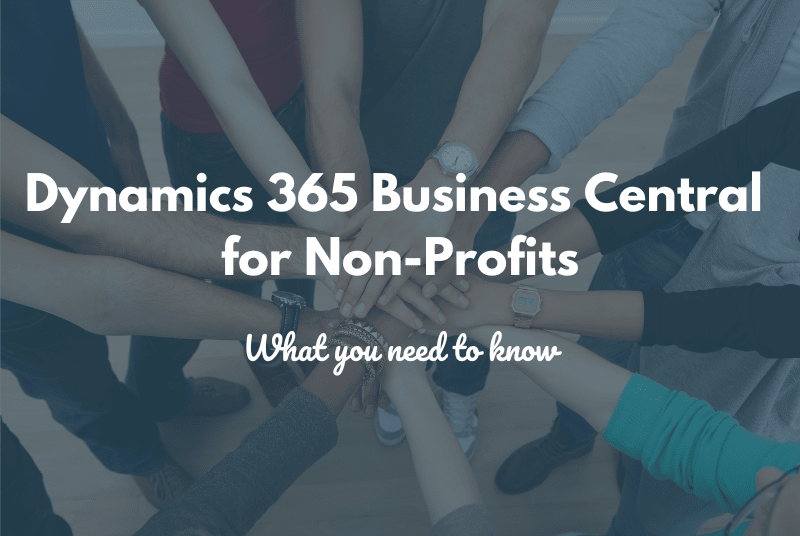Why Dynamics 365 Business Central Is the Right Choice for your Non-Profit
More and more businesses that make the switch to cloud-based systems are reaping the many benefits of it.
Non-Profits are no exception to the rule, and Dynamics 365 Business Central has many great features that can help them improve the systems that help them operate.
Let’s jump into how Dynamics 365 Business Central can help your non-profit.
What is Dynamics 365 Business Central?
Simply put, it is a cloud-based enterprise resource planning (ERP) system that is delivered through Software as a Service (SaaS). Microsoft deploys, maintains, and updates the application in the cloud for you, saving you the work and costs associated with hardware and software management.
You can access it through your favorite internet browser from wherever you are. You can also deploy it on-premise if you need to use it in an area where the internet isn’t good. The kicker is that there is no price difference between the online and on-premise versions.
Now that you understand a bit more about what this application is, let's get into some features that can help you with your business processes.
Built-In Integrations with Microsoft Office and Power Platform
Dynamics 365 Business Central integrates seamlessly with a lot of Office 365 programs you already use, including:
- Microsoft Excel – You can connect Excel to D365 Business Central to create and modify records, transaction imports, journal entry uploads, budget uploads, and reporting. These features and more are part of the integration.
- Microsoft Word – By linking Word to your Business Central environment, you gain access to templates that can streamline the output of documents your organization sends out such as vendor letters, sales/financial documents, or donation letters. You can also customize them with your organization's brand elements (logo, colors, etc.)
- Microsoft Outlook and Teams – You can access records and documents from your Business Central environment right in your Teams and Outlook
- Power Platform – You can integrate the Power Platform to unlock a number of great features, including:
- Power BI – To help you create data visualizations and reports
- Power Automate – Spare your employee's manual work by automating processes like alerts, workflows, approvals, and connections with other integrations
- Power Apps – Create applications for your employees, clients, and others to help them become more efficient in their processes (Note: if you are using Dynamics 365 Customer Engagement, it’s already in a Power App platform, so there are already existing integration points between the two systems
You can also use outside applications that integrate with Dynamics 365 Business Central. In fact, the Microsoft store offers over 2,000 apps that extend the functionality of Business Central. If you ever need that, the app store should be your first stop.
Simplify, Automate, and Improve Your Business and Financial Processes
Dynamics 365 Business Central supports several important financial processes:
- Multi-Company – This lets you set up multiple organizations in your environment
- Consolidations – This lets you consolidate organizations in your environment
- Multi-Currency – Automatically supports currency in multiple countries (for example, maybe you have Canadian and U.S. locations)
- Fund Accounting to help you manage your various funds
- Electronic Approvals such as payables transactions, general journal transactions, etc.
- User security allows you to separate duties
- Audit Trails – Track who did what and when they did it
- IRS Form 990 Codes – Automatically ensures tax compliance
Other process automation you can achieve with Business Central include:
General Ledger Processes
Dynamics 365 Business Central helps you simplify a few General Ledger Processes like:
- Financial Dimensions that support fund, grant, or departmental financial reporting
- Budget planning and control
- Full and multi-level allocations such as administrative costs
- Commitments and Encumbrances against funds and grants
Financial Reporting
Dynamics 365 Business Central lets you utilize out-of-the-box financial reporting processes or add any additional financial reporting your organization needs:
- Statement of Activities
- Statement of Financial Position
- Statement of Functional Expenses
- Cash Flow
- Others such as Departmental Reporting, Cost Reporting, and more
Accounts Payable
- Vendor Management – Manage your master vendor records and the contacts within the system who belong to that record
- Financial Dimensions – Managing grants and funds, and processing purchase invoices/orders
- Full 1099 processing – Microsoft notifies you of changes to this form to ensure you remain tax compliant. This update usually happens every January
- Transaction Approvals
Banking
- Manage multiple bank accounts
- Banking Integrations such as positive pay for bank statements and electronic payments
- EFT and MICR payment management – These are out-of-the-box for many of our clients who buy blank security stock. This feature lets you generate your bank security checks by printing them right out of Business Central and includes the MICR line
- Bank Reconciliation
Distribution
- Inventory Management – Automate this process within Business Central for things you store or ship out (flyers, donation letters, etc.)
- Multi-Location features
- Bill of Materials and Assembly
Purchase Order Processing
A lot of clients use this for internal procurement and the planning of supplies and materials. It can also be used for inventory purposes and will flow through the Purchase Order Processing system.
Sales Order Processing
If you have requirements around sales order processing or shipping, you can use this feature to ship products to constituents.
You can link your Business Central system to your website, and it can automate many processes, including creating a purchase order and uploading it into your system if someone buys something from your website.
Project Management and Project Accounting
This allows you to accumulate and track time, expenses and billing against funds or grants.
You can also manage Payroll, Human Resources, Deposits, and Loan Management.
Questions?
Please reach out to us! We want to help your non-profit succeed, and we have a passionate team of Dynamics 365 Business Central experts ready to assist you.
Under the terms of this license, you are authorized to share and redistribute the content across various mediums, subject to adherence to the specified conditions: you must provide proper attribution to Stoneridge as the original creator in a manner that does not imply their endorsement of your use, the material is to be utilized solely for non-commercial purposes, and alterations, modifications, or derivative works based on the original material are strictly prohibited.
Responsibility rests with the licensee to ensure that their use of the material does not violate any other rights.