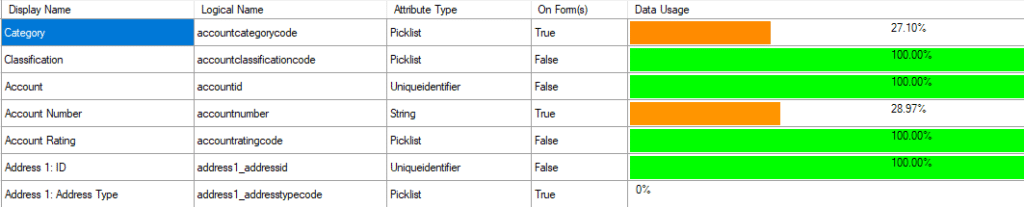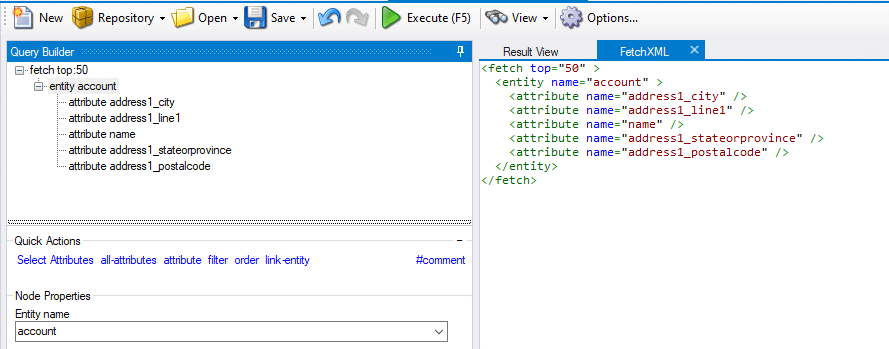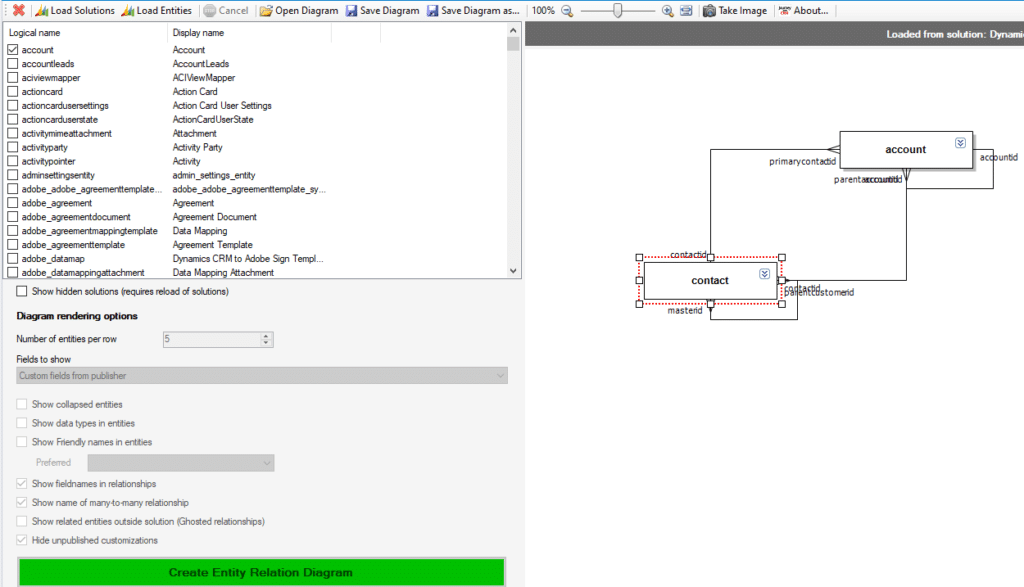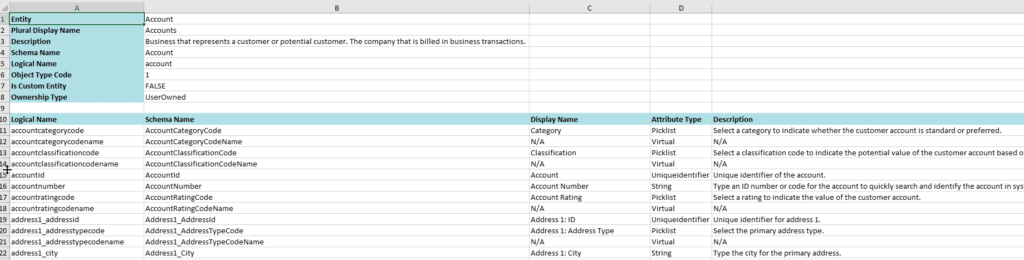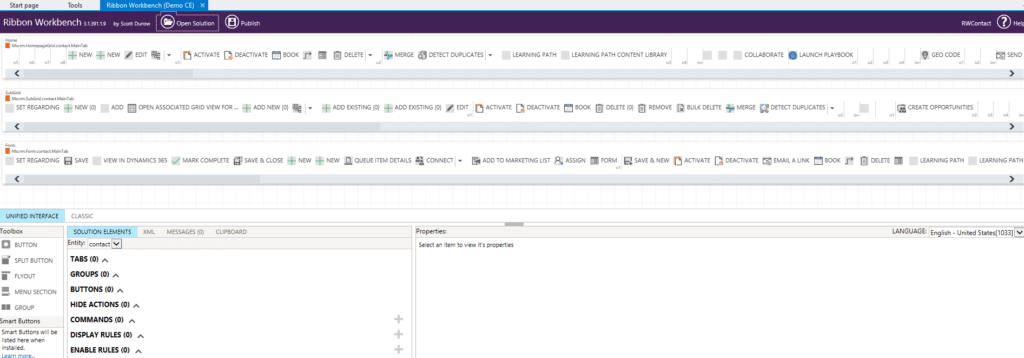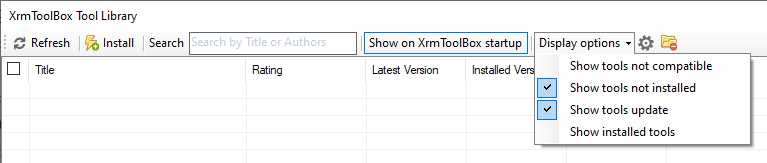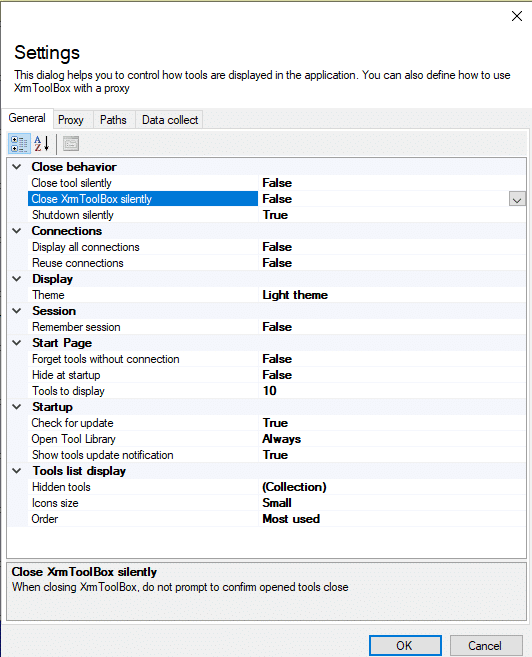XrmToolBox Overview
My favorite tool for use with Dynamics 365 Customer Engagement and CDS is XrmToolBox. It is a framework for tools that connect to D365 CE or CDS. Tools are developed and incorporated into XrmtoolBox by anyone who is interested. These tools are used by System Administrators and other Users to make their day to day D365 tasks easier.
I use it to administer, customize and analyze CE and CDS instances.
Let us get started.
- Go to https://www.xrmtoolbox.com and click the Download latest version button.
- Follow the installation instructions at https://www.xrmtoolbox.com/documentation/for-users/install-xrmtoolbox/
- Learn how to connect to your instance here. I recommend you connect to a test or sandbox instance first to get comfortable with XrmToolBox.
- Install additional tools by following the instructions found here.
Now that you are ready to start using XrmToolBox. Explore the tools and get comfortable with them.
Some of my favorites are:
Attribute Usage Inspector
Give you a visualization if fields are used for a given entity
Account example:
FetchXML Builder
A visual way to create and test fetchxml.
Select fetchxml elements on left side. Fetchxml generated on right side.
Entity Relation Diagram Creator
Creates an ERD of your entities and allows you to select entities to include.
Metadata Document Generator
This tool will generate a word or excel document with entities and attribute metadata.
Ribbon Workbench
Edit the Ribbon or Command bar with having to import the Ribbon workbench solution.
A Couple More Tips
Click on Configuration > Tool Library. In the display options tab, I set the following to show only the available tools for this installation. See image below.
I use the Configuration > Manage Connections to keep a list of my instances so I can connect easier.
Also, make sure you take the time to review Configuration > Settings. Click on each one to see a description at the bottom of the screen.
If you need help or have any questions, please reach out to us.
Under the terms of this license, you are authorized to share and redistribute the content across various mediums, subject to adherence to the specified conditions: you must provide proper attribution to Stoneridge as the original creator in a manner that does not imply their endorsement of your use, the material is to be utilized solely for non-commercial purposes, and alterations, modifications, or derivative works based on the original material are strictly prohibited.
Responsibility rests with the licensee to ensure that their use of the material does not violate any other rights.